JPG ghosts and AnaBuilder
Los fantasmas JPG y AnaBuilder
Aquí está la imagen utilizada en este tutorial.
1) JPG Ghosts
1) Las fantasma JPG
On an idea of Pierre Meindre (thanks to him) it appears that JPG ghosting is mostly due to standard chrominance sub-sampling in common JPG compression tools. Here is an anaglyph build with 100% JPG quality, in a standard JPG compression configuration. Size : 248K.Según una idea de Pierre Meindre (Gracias a él) parece que los fantasmas JPG se deben mayoritariamente al paso de sub-muestreo del color en las herramientas estándares de compresión JPG. Aquí viene un anaglifo construido con una calidad JPG de 100%, en una configuración de compresión JPG estándar. Tamaño: 248K.


If you are looking at the red / cyan décomposition, you will see that the red layer contains an impression of the cyan layer on the right of the flower : a JPG ghost on the left eye (even at 100% quality !).
Si miras la descomposición rojo / cian, ves que la capa roja contiene una impresión de la capa cian en la derecha de la flor: un fantasma JPG en el ojo izquierdo (¡incluso a calidad de 100%!).

Here is a gray version (click here) of the red side where the ghosts are perhaps more visible.
Aquí, una versión en gris (haz clic aquí) del lado rojo donde las fantasmas, acaso se ven mejor.
Here is what you are obtaining at quality 50% (click here) 27K, and the corresponding red / cyan decomposition (click here).
Aquí lo que se obtiene con la calidad 50% (haz clic aquí) 27K, y la descomposición rojo / cian (haz clic aquí).
Aquí, una versión en gris (haz clic aquí) del lado rojo donde las fantasmas, acaso se ven mejor.
Here is what you are obtaining at quality 50% (click here) 27K, and the corresponding red / cyan decomposition (click here).
Aquí lo que se obtiene con la calidad 50% (haz clic aquí) 27K, y la descomposición rojo / cian (haz clic aquí).
2) AnaBuilder's no ghosting JPG
2) Los JPG de AnaBuilder sin fantasmas
AnaBuilder offers a JPG compression configuration where the chrominance subsampling is set off (see Preferences panel). Here is an anaglyph build with 100% JPG quality, in a the new JPG compression configuration. Size : 397K. Of course larger for 100% quality, but you will be able to compress more without ghosts, see compression comparison below..AnaBuilder ofrece una configuración de compresión en la cual el sub-muestreo del color está desactivado (ver panel de preferencias). Aquí un anaglifo construido con una calidad de 100%, en la nueva configuración de compresión JPG. Tamaño: 397K. Claro que es más grande para una calidad de 100%, pero puedes comprimir más sin fantasmas, ver las comparaciones de compresiones abajo.


Si miras la descomposición rojo / cian, verás que la capa roja ahora no contiene una impresión de la capa cian en la derecha de la flor: no hay más fantasmas JPG en el ojo izquierdo.

Aquí una versión en gris (haz clic aquí) del lado rojo.
Here are several JPG quality levels, see by yourself when the JPG ghost is back...
Aquí varios niveles de calidad JPG, ves tú mismo cuando vuelve a aparecer el fantasma JPG...
Only horizontal chrominance sub-sampling removal (larger but better).
Supresión del sub-muestreo de color horizontal solo (más grande pero mejor).
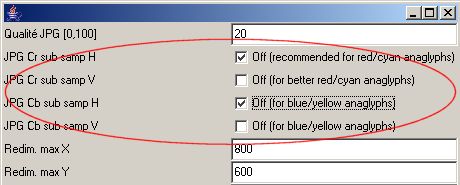
| Anaglyph |
Red / Cyan decomposition |
| 100 % 313K |
100 |
| 98 % 207K |
98 |
| 95 % 128 K |
95 |
| 80 % 53 K |
80 |
| 60 % 35K |
60 |
| 50 % 31 K |
50 |
| 40 % 27 K |
40 |
| 30 % 23 K |
30 |
Full chrominance sub-sampling removal : horizontal and vertical (even larger, but even better).
Supresión completa del sub-muestreo de color horizontal y vertical (aún más grande, pero aún mejor).

| Anaglyph |
Red / Cyan decomposition |
| 100 % 438K |
100 |
| 98 % 266K |
98 |
| 95 % 159 K |
95 |
| 80 % 66 K |
80 |
| 60 % 43K |
60 |
| 50 % 38 K |
50 |
| 40 % 34 K |
40 |
| 30 % 29 K |
30 |
Working on red chrominance channel only, here is an JPG anaglyph of 18K with very low JPG ghosts (regarding to compression rate). On this image, the picture quality is very bad, but the stereo effect is preserved in spite of few JPG ghosts: with this compression technic, at this compression level, it is of course LESS a picture, but it is STILL a stereo...
Trabajando solo en el color rojo, aquí está un anaglifo JPG de 18K con muy poco fantasma (relativamente al nivel de compresión). En esta imagen, la calidad de la foto está fatal, pero el efecto estéreo está conservado aunque haya algunos fantasmas JPG: Con esta técnica de compresión, a este nivel de compresión, casi NO ES una imagen, pero SIGUE SIENDO una estéreo....


3) Known tools to produce good JPG anaglyphs
3) Herramientas conocidas como productor de buenos anaglifos JPG
Free ! AnaBuilder (of course !).¡Gratis! AnaBuilder (¡Claro!).
Free ! TheGimp, version 2 (1x1 1x1 1x1 Chrominance subsampling option).
¡Gratis! TheGimp, versión 2 (1x1 1x1 1x1 Chrominance subsampling option).
Free ! IrfanView, version 3.95 (disable color subsampling option).
¡Gratis! IrfanView, versión 3.95 (option disable color subsampling).
Free ! MyAlbum, latest version.
¡Gratis! MyAlbum, ultima versión.
PhotoShop, latest version (high JPG quality tuning only).
PhotoShop, ultima versión (ajuste JPG alta calidad solo).
PaintShop Pro 9 (1x1 1x1 1x1 Chrominance subsampling option).
PaintShop Pro 9 (opción 1x1 1x1 1x1 Chrominance subsampling).
SPM now offers an other solution : RGB-JPG. In Masuji tests, it seems better than the Cr tuning, but I made some tests by the past on real images that wasn't so good. I also got some compatibility troubles, but now, certainly all softwares can read them..
SPM ofrece ahora una otra solución: los JPG-RVB. Según los ensayos de Masuji, parece mejor que el ajuste Cr, pero hice algunos tests en el pasado en imágenes reales que no aprobaron. Tuve, también algunos problemas de compatibilidad, pero ahora, es probable que todos los softs pueden leerles.