Phantogram builder
Temporary quick help to start 07/09/2004
Ayuda rápida provisional para empezar
& Didier Leboutte
Traducción en castellano de Docteur Christophe
Thanks to Steve Boddy for his help about how to build a phantogram, and his cup example.
Gracias a Steve Boddy para su ayuda acerca de como construir un fantogramo, y su ejemplo de copa.
What is a phantogram
Qué es un fantogramo
A phantogram is a pure "come out" stereo. It should be put on the floor or on a table and viewed from a point of view at 45° from the horizontal. The object on the stereo scene then seems to be put on the floor or on the table, and stand over it.Un fantogramo es una estéreo totalmente "salida". Se tiene que poner en el suelo o en una mesa para verla con un ángulo de vista de 45° con la horizontal. El sujeto de la escena estéreo parece colocado en el suelo o encima de la mesa.
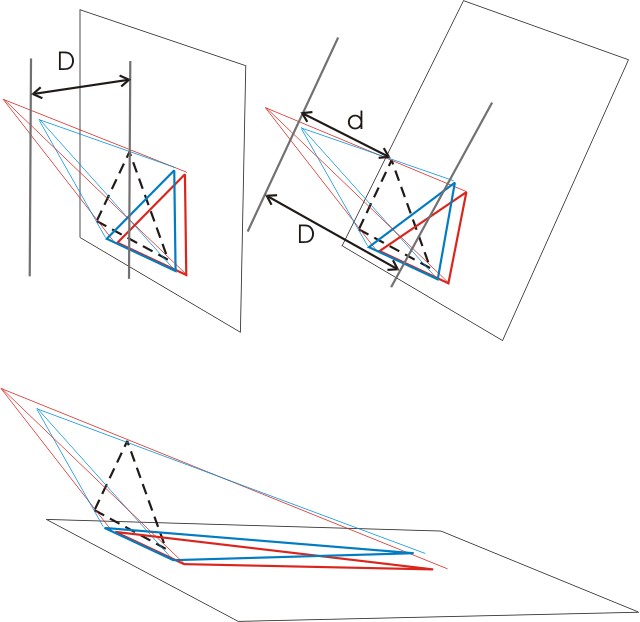
Top left: the dotted triangle is what you see when looking at the anaglyph, taken with a horizontal camera, viewed on a vertical print.
D is the distance to take into account to evaluate the stereo base (with the common rule : base = 1/30 x D).
Arriba izquierda: el triángulo en línea de puntos es lo que se ve cuando se mira al anaglifo, tomado con una cámara horizontal y visto en una copia vertical.
D es la distancia a tomar en cuenta para evaluar la base estéreo (con la regla clásica: base = 1/30 x D).
Top right: the dotted triangle is what you see when looking at the anaglyph, taken with a 45°camera, viewed on a 45° print.
D is the distance to take into account to evaluate the stereo base (with the common rule : base = 1/30 x D).
Arriba derecha: el triángulo en línea de puntos es lo que se ve cuando se mira al anaglifo, tomado con una cámara a 45° y visto en una copia a 45°.
D es la distancia a tomar en cuenta para evaluar la base estéreo (con la regla clásica: base = 1/30 x D).
Bottom: the phantogram builder of AnaBuilder (and the method that is explained below) is calculating from one of the top anaglyphs
the anaglyph that should be printed to see exactly the same dotted triangle when this new anaglyph is viewed with a 45° angle.
Abajo: el fantogramo de AnaBuilder (y del método descrito abajo) se calcula a partir de uno de los anaglifos de arriba.
El anaglifo que se debe imprimir para ver exactamente el mismo triángulo en línea de puntos cuando se ve con un ángulo de 45°.
How to build it with the phantogram builder tool
Como construirlo con la herramienta Phantogram Builder
1) print a regular square grid on a paper.imprimir un cuadriculado regular en una hoja de papel.
2) put this paper on a table with an object on it.
poner este papel en una mesa con el objeto encima.
3) take a stereo couple of this object from a point of view making an angle of 45° with the horizontal. The stereo base should be centered with the object. When doing this, the regular square grid appears as perspective, having the nearest squares larger than the furthest.
tomar una par estéreo del objeto con un ángulo de vista de 45° hacía el horizontal. La estéreo debe estar perfectamente centrada en el objeto. Haciendo eso, el cuadriculado aparece en perspectiva de tal modo que el cuadrado mas cerca parezca mas grande que los cuadrados mas lejos.
4) load the stereo view in AnaBuilder, and call the menu "tools/Experimental/Phantogram builder", it opens a new window with the left/right views being distored to reduce the perspective effect on the square grid. The goal now is to tune the values to get back a well-regular square grid, in order to perfectly reverse the perspective effect. After having changed the values, click on "View" button to calculate the new distortion, and "Export" button to view the result in AnaBuilder. This can be done several times, till having the best square grid as possible.
cargar la vista estéreo en AnaBuilder y seleccionar el menú "Herramientas/Experimental/Phantogram builder", una nueva ventana se abre con las vistas derecha e izquierda torcidas de tal manera a diminuir el efecto de perspectiva de la red cuadriculada. La meta ahora es de ajustar los valores de tal manera a volver a tener un cuadriculado muy regular para eliminar el efecto de perspectiva. Después de cambiar los valores haz clic en el botón "View" para calcular la nueva distorsión y a "Export" para ver el resultado en AnaBuilder. Eso se puede repetir varias veces hasta conseguir el cuadriculado lo mas perfecto posible.
5) when this is obtained, change the resolution of the image to get a better quality, and export to final stereo in AnaBuilder. Save it.
cuando ya está hecho, cambiar la resolución de la imagen para tener una mejor calidad y exportar la estéreo final en AnaBuilder. Guardarlo.
6) print the stereo as anaglyph and put it on a table. Look at it with the same point of view as the original one. The object should seem to stand over the table as the original.
imprimir la estéreo como anaglifo y ponerla en una mesa. Mirarlo desde el mismo punto que originalmente. El objeto debe parecer estar colocado encima de la mesa como el original.
Example with a perfect calculated image from Steve Boddy :
Ejemplo con una imagen perfecta calculado por Steve Boddy:
Left image Imagen izquierda :

Right image Imagen derecha :

Phantogram obtained with values Fantogramo obtenido con los valores :
r = 42.5
xLeft = xRight = 0
z = 1.5
fov = 50
y/x = 2.0
1024x1024 image, (cropped afterward in AnaBuilder Recortado luego con AnaBuilder)


Right image Imagen derecha :

Phantogram obtained with values Fantogramo obtenido con los valores :
r = 42.5
xLeft = xRight = 0
z = 1.5
fov = 50
y/x = 2.0
1024x1024 image, (cropped afterward in AnaBuilder Recortado luego con AnaBuilder)

Here is a natural shot example (sorry for the little curve of the chess board at the top, but the table was too short : the pliable check board is a little bulging) :
Aquí un ejemplo de una toma de vista real (perdón para la pequeña curva de la tabla de ajedrez, pero la mesa era demasiada corta: la tabla de ajedrez plegable resulta un poco coja) :
Crossed view of the original (without horizontal left/right adjustment) :
Vista cruzada del original (sin ajuste horizontal izquierda/derecha) :

Phantogram obtained with values Fantogramo obtenido con los valores :
r = 52.5
xLeft = 3
xRight = 0
z = 1.5
fov = 40
y/x = 2
1024x1024 image, (cropped afterward in AnaBuilder Recortado luego con AnaBuilder)

Vista cruzada del original (sin ajuste horizontal izquierda/derecha) :

Phantogram obtained with values Fantogramo obtenido con los valores :
r = 52.5
xLeft = 3
xRight = 0
z = 1.5
fov = 40
y/x = 2
1024x1024 image, (cropped afterward in AnaBuilder Recortado luego con AnaBuilder)

The principle of the phantogram builder
Principio de Phantogram builder
The phantogram builder uses an OpenGL-like 3D perspective viewer to take a perspective view of the stereo photograph in a -45° angle : inverted from the original. Here are the values tuning effects :El Phantogram builder usa un visor de perspectiva 3D tipo-OpenGL para tomar una vista en perspectiva de una foto estéreo a un ángulo de 45° invertida relativamente al original. A continuación vienen los valores de ajuste:
r is the reversion angle. It is by default set to 45°, so that the front squares of the grid become smaller, and the back squares of the grid become larger. When r is decreased the reversion effect becomes smaller. When r is increased the reversion effect becomes larger.
r es el ángulo de "reversión". Por defecto está a 45° de tal manera que los cuadrados delanteros de la red se pongan mas pequeños y que los traseros se pongan mas grandes. Cuando r se diminuye el efecto de "reversión" diminuye. cuando r se aumenta el efecto de "reversión" aumenta también.
xLeft is an horizontal displacement of the left view. It is set to zero by default. When xLeft > 0 the left view is tilt to the left. When xLeft < 0 the left view is tilt to the right.
xLeft es un desplazamiento horizontal de la vista izquierda. Está puesto a cero por defecto. Cuando xLeft > 0 la vista izquierda se inclina hacía la izquierda. Cuando xLeft < 0 la vista izquierda se inclina hacía la derecha.
xRight is an horizontal displacement of the right view. It is set to zero by default. When xRight > 0 the right view is tilt to the left. When xRight < 0 the right view is tilt to the right.
xRight es un desplazamiento horizontal de la vista derecha. Está puesto a cero por defecto. Cuando xLeft > 0 la vista derecha se inclina hacía la izquierda. Cuando xLeft < 0 la vista derecha se inclina hacía la derecha.
fov is the size of the field of view. It is set to 70° by default. When fov is increased, the views are zoomed out without distortion. When fov is decreased, the views are zoomed in without distortion.
fov es el tamaño del campo visual. Está puesto a 70° por defecto. Cuando fov se aumenta, las vistas se reducen por zoom sin distorsión. Cuando fov se diminuye, les vistas se amplían sin distorsión.
y/x enables to tune the horizontal/vertical ratio to make a rectangle grid to become a square grid.
y/x permite de ajustar el ratio horizontal/vertical para transformar una red rectangular en red cuadrada.
z is a distance to the view. Changing it is equivalent to combining a r changing and a fov changing together.
z es la distancia de visión. Cambiarla es equivalente a un cambio simultáneo de r y fov.
 Hacia pagina de inicio de AnaBuilder
Hacia pagina de inicio de AnaBuilder